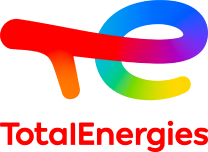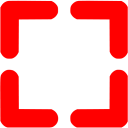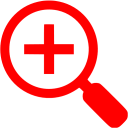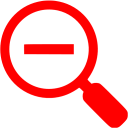Retrieving session data
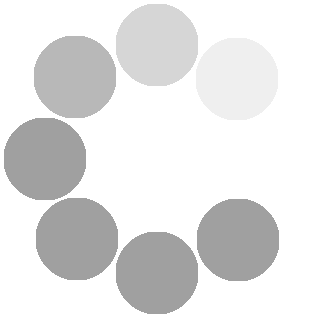
|
Generating your session dataWe are currently collecting your session data.Your session data are currently being generated. Please wait a few seconds while your session data are generated and downloaded. |
No assigned Roles
|
No rolesYour profile is not assigned any role in our Role Directory.Your IGG, DigitalPass enrollment or Multipass grants you default access to Workspace Services, including corporate intranet and directory, AIG and IGG Password renewal tools, corporate email and default access to Lift / Office365. To request a specific access, you must contact your Total Manager to be granted the appropriate role(s) according to your function. |
| Retry Close Page |
Session Properties
This page reports all informations regarding your current user session.
You will find here useful informations regarding your connection, affected groups, VPN settings
and allowed services.
You MUST provide the result of this page saved with the "save report" button
at the end of this page as an attachment to every eventual incident ticket.
Session details
This section gathers all your session related informations. Before raising a ticket for a missing resource,
please check on your authorized groups with your Total Manager and confirm with him that the groups that are listed
below link you the requested resource.
If not, you should ask him to fill an appropriate Service Request (and not an incident).
| Session Property | Value |
| Session ID | 12345678 |
| Session start time | 18/04/2018 20:00:42 |
| Session timeout | 2400 seconds |
| Client OS | Microsoft Windows 10 |
| Client User-Agent | Mozilla/5.0 (Windows NT 10.0; Win64; x64) AppleWebKit/537.36 (KHTML, like Gecko) Chrome/66.0.3359.139 Safari/537.36 |
| Client IP Address | 192.168.16.59 |
| Username (IGG) | L0442220 |
| Authentication Method | DigitalPass |
| Authentication Details | Password authenticated |
| Authorised Groups | TGITS_BI_DEVOTEAM_TMS RC_PARTENAIRES_SAFIIS RC_NOVOGY MS_CALLIT_MONETIQUE_NL |
| VPN Status | running |
| VPN IP Address | 1.2.3.4 |
VPN Options
In this section you will find useful informations describing your VPN properties and behavior.
VPN Auto-Launching is a property that you can change in your session preferences
(under your user menu once logged in).
| VPN Option | Value | Set by Role |
| Windows HostChecker | No | N/A |
| MacOS HostChecker | No | N/A |
| Linux HostChecker | No | N/A |
| MobileOS HostChecker | No | N/A |
| Enable VPN features | Yes | N/A |
| Auto-Launch VPN | Yes | N/A |
| Enable L3 Routed VPN | Yes | N/A |
| L3 VPN Compression | Yes | N/A |
| Auto-convert L4 to L3 on Mac/Linux | Yes | N/A |
| Force L3 disabled | Yes | N/A |
| L3 Source-NAT | Yes | all roles |
| L3 Lease-Pool | /Common/Pool_General | all roles |
| Enable L4 Tunneled VPN | Yes | N/A |
L3 Routed VPN Rules
This section describes the VPN routes that are provided by your connection when your VPN is launched.
These routes can provide UDP as well as TCP services.
| Rule | Description | Set by Role |
There is no L3 VPN route defined for your profile.
L4 Tunneled VPN Rules
This section describes the VPN tunnels (L4 TCP port redirections) that are provided by your connection when your VPN is launched.
These tunnels do not create routes, but are intercepted at Windows Socket (Winsock) level and are redirected transparently
thru a port-mapping service to the VPN gateway.
On MacOS and Linux workstations, these L4 tunnels are not supported, and will be automatically converted to L3 routes if the
option Auto-convert L4 to L3 on Mac/Linux is set by in your VPN options; they will be ignored (bypassed) if not."
| Rule | Description | Set by Role |
There is no L4 VPN tunnel defined for your profile.