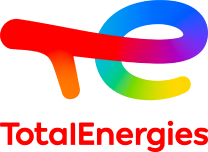This section details all the Prerequisites required to receive a fully functional access to Workspace Services.
Select the prerequisite’s section related to your state: if you are an home user
connecting with your own workstation, or a corporate user connecting with your company workstation,
while wired on your company network.
In this last case, you might need the assistance of your own local IT if you followed
the prerequisites and deployments steps on your company workstation.
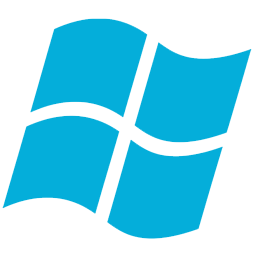




To use Total Workspace, you must ensure that you will connect with a supported OS, as listed below:
Always keep your OS up-to-date, this is the best way to avoid later compatibility issues with our platforms. |





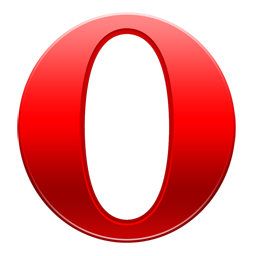
Workspace is supported on all modern browsers, that provide a decent security layer. To use Workspace, you can connect with either:
Always keep your browser up-to-date, this is the best way to avoid later compatibility issues with our platforms. |

To use Workspace, you must ensure that your internet service provides a decent connection speed, and bandwidth. Although Workspace will still be useable on low bandwith connections, however, your experience will be restricted and you will not be able to fully enjoy all the services that we provide. Prior connecting to Workspace, ensure that your internet connection allows you at least 15 Kb/s upload and download bandwidth. We cannot guarantee the service if your network speed is below this limit. |

The use of Workspace will require the install of a specific component so that your workstation will be able to run a VPN connection to our service. Depending on your OS, we provide specific packages (all in one, or separated) that are available at our Download Section. The first-time installation will always require Administrative Rights on your workstation to deploy the VPN Service. However, the correct installation of this service directly depends on the eventual security hardening that has been made on your workstation. Although we provide comprehensive and step-by-step end-user guides, Quickstart guides, if you have restricted some services, components, or hardened your workstation with specific tools (anti-spyware, anti-virus with home-made security policies) we cannot ensure that the installation will work in your case. Our FAQ section details the possible cases that we already met with other users, and how to solve the presented issues. However keep in mind that we will not be able to help you further than the content that the FAQ section already provides, as we are not responsible on your own workstation configuration. |
|
In order to be able to login on our service, you must first be entitled with a TotalEnergies identifier (GGI), and your company must be a TotalEnergies Partner or affiliate. See the Access Request steps if you still don't have your GGI. You will then be able to connect with your DigitalPassport, once you'll have been enrolled, or with your Multipass smartcard if you have one. |
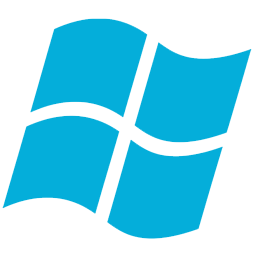




To use Workspace, you must ensure that you will connect with a supported OS, as listed below:
Always keep your OS up-to-date, this is the best way to avoid
later compatibility issues with our platforms.
|





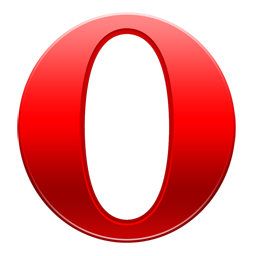
Workspace is supported on all modern browsers, that provide a decent security layer. To use Workspace, you can connect with either:
Always keep your browser up-to-date, this is the best way to avoid
later compatibility issues with our platforms.
|

To use Workspace, you must ensure that your corporate internet access allows you a minimum warranted bandwidth of 15 Kb/s. Although Workspace will still be useable on low bandwith connections, however, your experience will be restricted and you will not be able to fully enjoy all the services we provide. Corporate user must also ensure with their own network IT support team that their company does not operate SSL interception or SSL inspection on their own proxies for any flow targeted to https://workspace.totalenergies.com. See our FAQ section on this topic for more information, as this might directly interfere with your capability to use Workspace VPN services. |

Your company must allow flows to these target URL and destination IP addresses, directly, or through your corporate proxies that should allow access to these URLs and destination addresses without SSL interception and content inspection.
The use of Workspace will require the install of a specific component so that your workstation will be able to run a VPN connection to our service. Depending on your OS, we provide specific packages (all in one, or separated) that are available at our Download Section. The first-time installation will always require Administrative Rights on your workstation to deploy the VPN Service. However, the correct installation of this service directly depends on the eventual security hardening and/or GPO that has been made by your company to secure your workstation.
Although we provide comprehensive and step-by-step
end-user guides, Quickstart guides,
some corporate hardened workstations with specific tools (anti-spyware,
workstation firewall, or local anti-virus with corporate-designed security
policies) will still not be able to run Workspace VPN.
Ask your own local IT and network IT support teams to help you
solve this, providing them our FAQ
section for Corporate Users - Things to check with your local IT support
|
|
In order to be able to login on our service, you
must first be entitled with a TotalEnergies identifier (GGI), and your company
must be a TotalEnergies Partner or affiliate. Ask your Contract Manager for more
details.
You will then be able to connect with your DigitalPassport, once you'll have been enrolled, or with your Multipass smartcard if you have one. |