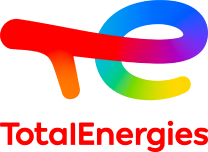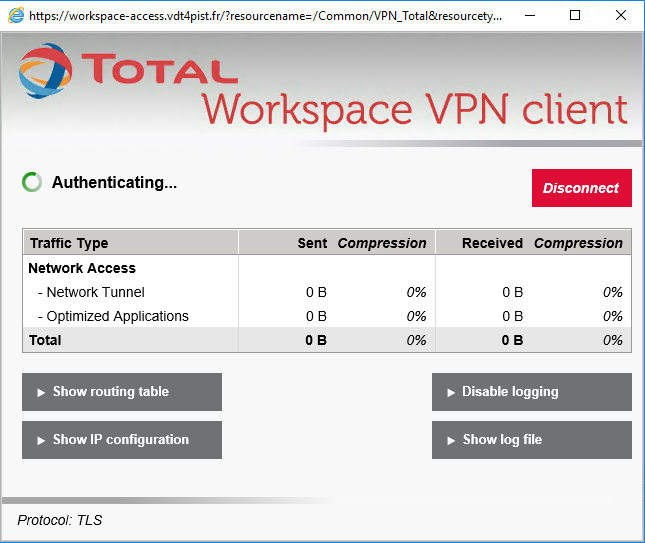
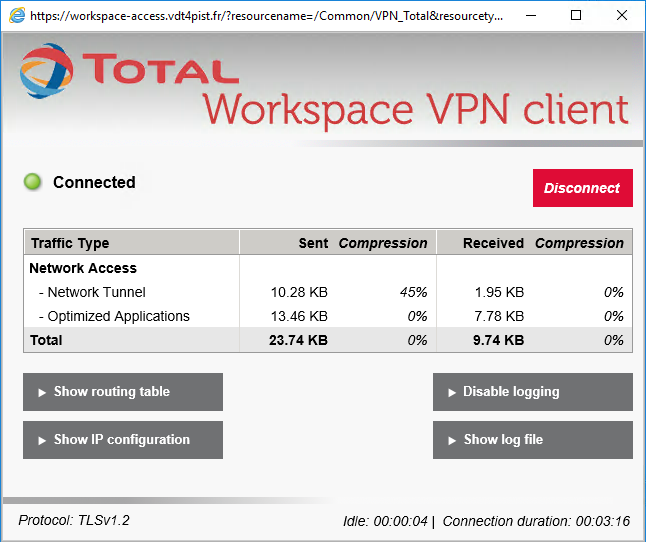


 Tunnel VPN TOTAL
Tunnel VPN TOTAL
 Service Now
Service Now Digital P@ss
Digital P@ss MAAS
MAAS Messagerie M@aSMessagerie Outlook Web
Messagerie M@aSMessagerie Outlook Web RAISE environnement PROD
RAISE environnement PROD Directory
Directory http://10.115.136.22/Drawing
http://10.115.136.22/Drawing PKG_SHARED_WEB_LEMAP_AGILagil.corp.local
PKG_SHARED_WEB_LEMAP_AGILagil.corp.local ITSM Production HTTP par WSAM
ITSM Production HTTP par WSAM CRM
CRM CARDPRO-PASSWORD- RENEWAL (without WSAM)
CARDPRO-PASSWORD- RENEWAL (without WSAM) Sharepoint Infrastructure PR_2
Sharepoint Infrastructure PR_2 Sharepoint Infrastructure PPR_2
Sharepoint Infrastructure PPR_2 Sharepoint Infrastructure PR_1
Sharepoint Infrastructure PR_1 Sharepoint Infrastructure PPR_1
Sharepoint Infrastructure PPR_1 TS - COM - Working At TOTALPKG_SHARED_WEB_WAT
TS - COM - Working At TOTALPKG_SHARED_WEB_WAT wizard.europe.hd.corp.localwizard.europe.hd.corp.local
wizard.europe.hd.corp.localwizard.europe.hd.corp.local FRHDZACSUP-GUI1 (Rebond ADM-SUP)(Rebond ADM-SUP) Acces RDP sur serveur de rebond de la DMZ sup...
FRHDZACSUP-GUI1 (Rebond ADM-SUP)(Rebond ADM-SUP) Acces RDP sur serveur de rebond de la DMZ sup...| Awaiting for VPN Client Startup |
Browser is waiting for status from Network Access Application.
Please confirm that this application is launched and is not waiting for your input. This application may be behind other windows on your desktop.
Try to launch Network Access again.
Please make sure another instance of the application is not running/
Install/Reinstall Network Access Application.
Select this option if Network Access Application was never installed on this machine or if there was a problem with installation.

| Workspace Settings |
The Workspace Settings allow you to customize your Workspace environment look-and-feel and behavior.
Please note that these settings are browser dependent, and that they will only
apply at your next Workspace login.

|
|
Settings successfully savedYour Workspace Setting have been successfully stored.Your new settings will be taken into account at your next Workspace Login. |
|
|
Successfully logged inWelcome back, L0123456
You have been successfully logged in TOTAL Workspace, using
DigitalP@ss Credentials |
|
|
No VPN ConnectionThis resource requires a VPN connection.
Access to this resource requires a VPN connection,
however your Workspace VPN does not seem to be started or operational.
|
|
|
VPN StartedYour VPN connection is now up and running.You can now use all your allowed resources without limitation. |
|
|
VPN StoppedYour VPN connection is down or could not be started.Access to resources requiring VPN connection will be restricted. Depending on your workspace settings, you will be prompted to start it when required. |
|
VPN tunnel not readyYour VPN tunnel is not started or not available.Using the buttons provded below, you can retry your request in a few moment, start your VPN tunnel before trying again, or close this page. |
| Retry Start VPN Close Page |